I need to cancel my subscription, how do I do this?
When logging in on your mobile, click the MANAGE SUBSCRIPTIONS tab at the bottom of the page, select the product you are subscribed to and at the bottom of the page there is a CANCEL button. When logging in on your computer, click the MANAGE SUBSCRIPTIONS button to the right of the page, select the product you are subscribed to and at the bottom of the page there is a CANCEL button. Click this if you no longer want to receive the subscription product.
If you cancel after the payment has left your account on the 19th, you will receive this month’s as your last Patrons Society box.